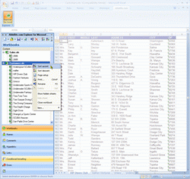Publisher description
This handy add-in makes managing hundreds of worksheets and workbooks a breeze. The Explorer works like the Microsoft Excel Task pane and displays your workbooks, sheets and data in a visually organized tree-view catalog. You can comfortably navigate between worksheets, drag sheets through workbooks, sort, rename, copy, delete them. You can also work with links, Names, comments, conditional formatting, hyperlinks, errors and custom lists. The add-in works with Microsoft Excel 2007, 2003, 2002, 2000. With Explorer for Microsoft Excel you can: - Navigate through Microsoft Excel worksheets and workbooks. - Insert, copy, rename, delete, sort Microsoft Excel worksheets, etc. - Drag worksheets through workbooks. - View, rename, delete Excel names. - Manage workbooks comments. - Easily move around links, navigate them, find sources, update links, etc. - Manage Microsoft Excel hyperlinks. - View errors and conditional formatting. - Manage Excel custom lists and more.
Related Programs

Microsoft Office Excel 12.0.6504.5001

Help Generator for Microsoft Excel 4.0
Help and user documentation generator Excel

Alerts for Microsoft Excel 2.264
Spinnaker Cell Alerts for Microsoft Excel

Random Generator for Microsoft Excel 3.5.3
Generate unique random numbers, passwords.

Cell Cleaner for Microsoft Excel 1.1
Remove excess paces, change case and format